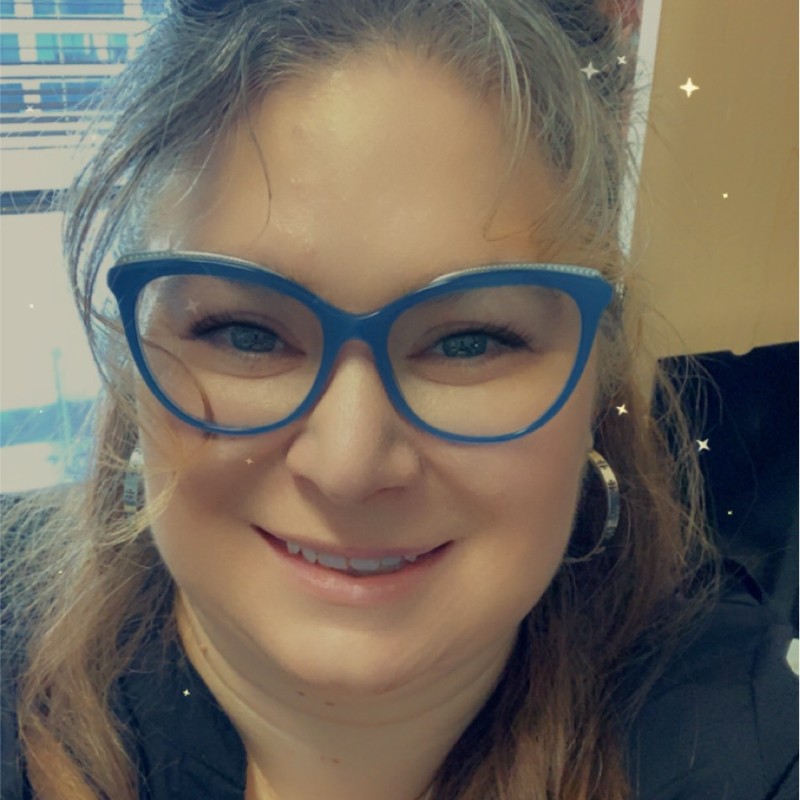RECORDED TRAINING COURSE
Are you new to Excel and struggling to understand formulas? Are you tired of manually calculating data in Excel spreadsheets? Do you want to learn how to use Excel formulas to streamline your work and save time? If so, this online training session is the perfect solution for you. An Excel spreadsheets is a digital workspace composed of rows and columns, forming a grid of cells. Think of any scenario that involves addition, subtraction, division or multiplication and that’s where you’d use a formula. Remember, practice is key when it comes to mastering Excel formulas and functions. Start with basic excel formulas and functions and gradually explore more complex functions to expand your skill set.
Whether you’re a professional, or simply looking to enhance your data management skills, understanding Excel formulas and functions is crucial. Once you’ve mastered formulas, you’ll be introduced to functions which are built-in formulas that have been programmed to perform a specific calculation. They can often be used to shorten and simplify what would otherwise be a long-winded manually-entered formula.
SESSION HIGHLIGHTS:
- Creating basic excel formulas & function: addition, subtraction, division, multiplication
- Using parentheses in formulas – the what and why
- Copying a formula – the gotchas you need to know about
- Make formulas logical and understandable by assigning names to your important cells
- An introduction to functions: SUM, AVERAGE, COUNT and SUBTOTAL
- The SUMIF and COUNTIF function: Add up and count based on criteria
- Use TODAY, DATEDIF and NETWORKDAYS to calculate and manipulate dates
- Use CONCATENATE and TEXTJOIN to combine text from multiple cells
Why You Should Attend:
Excel is an essential tool for anyone who works with data, from entry-level employees to professionals. Knowing how to use Excel formulas can help you streamline your work, increase accuracy, and save time. Excel spreadsheets enable you to perform calculations, automate tasks, and extract valuable insights from your data.
This training is designed for beginners, so you don’t need any prior experience with Excel or formulas to attend. You will leave the session with a solid understanding of the fundamentals of Excel formulas and the confidence to use them in your work.
Who Should Attend:
- Bookkeeper
- Controller
- CPA – Small Firm
- CPA – Medium Firm
- Small Business Owner
- CPA – Large Firm
- Comptroller
- Finance Director
- Accounting Professional
Note: You will get access to the Recording link and E-Transcript; in your account and at your registered email address.

Mike Thomas is a leading UK-based IT Trainer and Content Creator renowned for his expertise in Microsoft Office, particularly Excel and Power BI. Throughout his distinguished 35-year career, Mike has delivered thousands of courses and produced an extensive library of written and video tutorials, available on his blog and YouTube channel. His passion for teaching, knowledge-sharing and technology makes him a sought-after speaker and trainer, continually inspiring others to harness the full potential of Microsoft Office tools.